Integration in jQuery
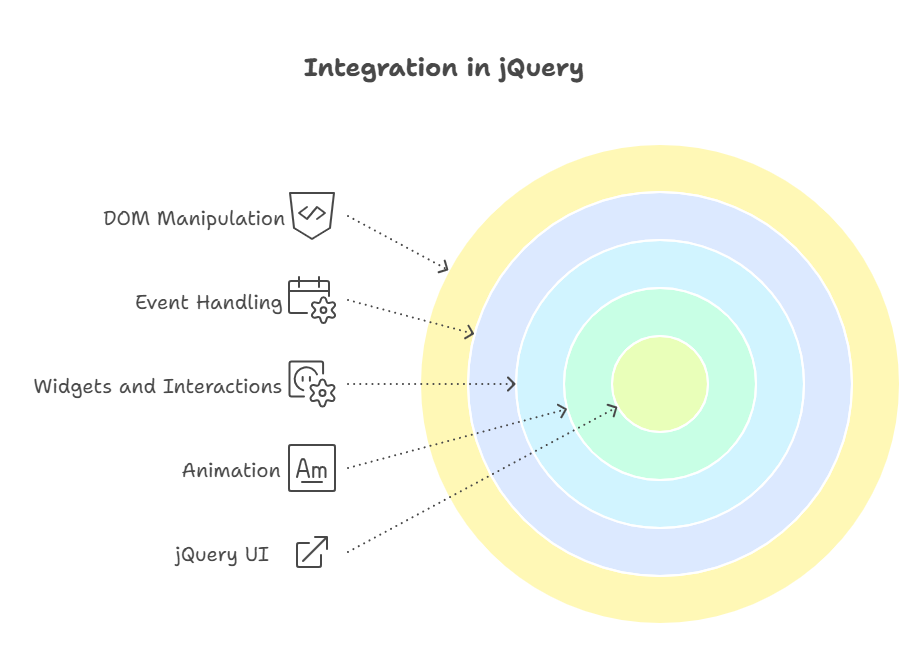
The main jQuery library’s animation capabilities and core functionality are greatly expanded upon by the robust jQuery UI library. It works as an extensive collection of connected plugins that broaden the scope of jQuery to include the creation of complex user interfaces. Through this interface, developers may access sophisticated UI elements, widgets, and improved visual effects while still utilising their existing jQuery expertise.
Integration with Core jQuery Functionalities
Fundamentally, jQuery UI expands and improves upon core jQuery rather than replacing it. Similar to the API patterns in core jQuery, many of the ideas in jQuery UI are created with consistency in mind. For example, jQuery UI follows similar patterns to plain jQuery if you know how to handle events or select elements.
Important places where jQuery UI extends and integrates with core jQuery features:
DOM Manipulation: Core To select things, navigate the DOM tree, and alter content, jQuery and jQuery UI offer powerful ways. Many widgets and interactions in jQuery UI employ these basic techniques.
Event Handling: Fundamental By offering a standardised, cross-browser API for adding event handlers and responding to user input, jQuery streamlines event handling. Building on this, jQuery UI offers sophisticated event ideas that are essential for intricate interactive features, such as event delegation and custom events. Many jQuery UI widgets trigger custom events that other programs can listen for.
Widgets and Interactions: jQuery UI includes draggable, droppable, resizable, selectable, and sortable interactants and widgets including accordions, datepickers, dialogues, buttons, and sliders. They behave like desktop program components, providing a richer user experience. They provide their functionality by wrapping and using fundamental jQuery methods.
Enhancing Core jQuery Animation Capabilities
The expanded animation features of jQuery UI are among the most prominent ways it expands upon the foundation of jQuery. Essential animation techniques are already available in Core jQuery:
- Elements can be shown or hidden using show() and hide().
- For sliding effects, use slideDown(), slideUp(), and slideToggle().
- For opacity-based animations, use fadeIn(), fadeOut(), and fadeTo().
- animate() allows you to create unique animations by gradually changing different CSS parameters. A speed parameter (‘slow’, ‘normal’, ‘fast’, or milliseconds) and an optional callback function to run once the animation is finished are frequently accepted by these methods.
Animation() and other effects are greatly expanded upon by jQuery UI in a number of ways:
Color Animations:The animate() method is extended by jQuery UI to enable the animation of color-related CSS attributes, including backgroundColor, borderTopColor, and colour. Core jQuery, which mostly animates numerical data, cannot accomplish this.
Class Animations: jQuery UI extends the standard jQuery methods addClass(), removeClass(), and toggleClass() to take two optional arguments: the animation duration. Instead of instantly altering the element’s appearance, the addition or removal of the class animates gently when a period is given. This turns a sudden change in style into a smooth transition.
Advanced Easing Functions: Core Advanced Easing Functions Both’swing’ (slow start/end, quick middle) and ‘linear’ (constant speed) easing are offered by jQuery. New easing functions like easeInExpo and easeOutQuart are introduced by jQuery UI. These functions control animation speed, providing realistic or startling effects like exponential acceleration or bouncing. Extended class animation methods or animate() calls can be used to specify these specific softening functions.
Additional Effect Methods: In addition to a set of specialised visual effects, jQuery UI also introduces a dedicated.effect() method. Blind, bounce, clip, drop, explode, fold, highlight, pulsate, scale, shake, and transfer are some examples of these effects. These advanced effects can be utilised with show(), hide(), and toggle(), or they can be called using.effect(). The shake effect, for instance, can be used to show that a particular activity is not relevant at the moment.
Code Example:
This example shows how jQuery UI adds animations and sophisticated easing to the class manipulation features of core jQuery. With the use of jQuery UI’s sophisticated easing function, this code will toggle a ‘highlighted’ class on a <h1> element, causing the style modifications to vary over time:
<!DOCTYPE html>
<html>
<head>
<title>jQuery UI Class Animation Example</title>
<!-- Include core jQuery library -->
<script src="https://ajax.googleapis.com/ajax/libs/jquery/3.6.0/jquery.min.js"></script>
<!-- Include jQuery UI library (includes effects core for easing and class animations) -->
<script src="https://ajax.googleapis.com/ajax/libs/jqueryui/1.13.2/jquery-ui.min.js"></script>
<style>
body { font-family: Arial, sans-serif; }
h1 {
padding: 10px;
margin-left: 0;
transition: all 0.5s linear;
}
h1.highlighted {
background-color: #ffcc00;
color: #cc0000;
margin-left: 50px;
}
</style>
</head>
<body>
<h1>Click me to toggle highlight!</h1>
<p>This demonstrates jQuery UI's extended class animations with easing.</p>
<script type="text/javascript">
$(document).ready(function() {
// When the h1 element is clicked
$('h1').click(function() {
// Use toggleClass with a duration and an easing function
// 'slow' is a preset speed (e.g., 600ms)
// 'easeOutBounce' is an advanced easing function provided by jQuery UI
$(this).toggleClass('highlighted', 'slow', 'easeOutBounce');
});
});
</script>
</body>
</html>Output:
Click me to toggle highlight!
This demonstrates jQuery UI's extended class animations with easing.In this example:
- The jQuery UI library is included after the main jQuery library. Since jQuery UI relies on core jQuery, the sequence is essential.
- A highlighted class that modifies background-color, colour, border-color, and margin-left is defined by the CSS.
- It makes use of a fundamental jQuery function called toggleClass().
- However, jQuery UI expands its use in this case to accommodate two more parameters: ‘easeOutBounce’ (an enhanced easing function) and’slow’ (a duration).
- This means that instead of applying or fading linearly right away, the stylistic changes (colour, border, and margin) will transition smoothly with a “bouncing” look.
This illustrates how jQuery UI easily combines with core jQuery by improving on current techniques and offering new choices, enabling developers to create aesthetically pleasing and highly interactive web apps with greater control over animations and less work.
Conclusion
The jQuery UI library adds a wide range of user interface widgets, interactivity, and sophisticated animation effects to the main jQuery framework, greatly expanding its functionality. Developers that are already familiar with jQuery will find it easier to adopt and create more complex UI elements because it builds atop basic jQuery features with consistency and compatibility rather than replacing them. In addition to additional animation tools like colour transitions, easing functions, and class-based animations, features like draggable components, accordions, and datepickers enable developers to construct dynamic and captivating online apps. jQuery UI transforms simple DOM manipulation and event handling into a potent toolbox for creating interactive, desktop-like online experiences through smooth integration and an easy-to-use API.
