jQuery And Setup
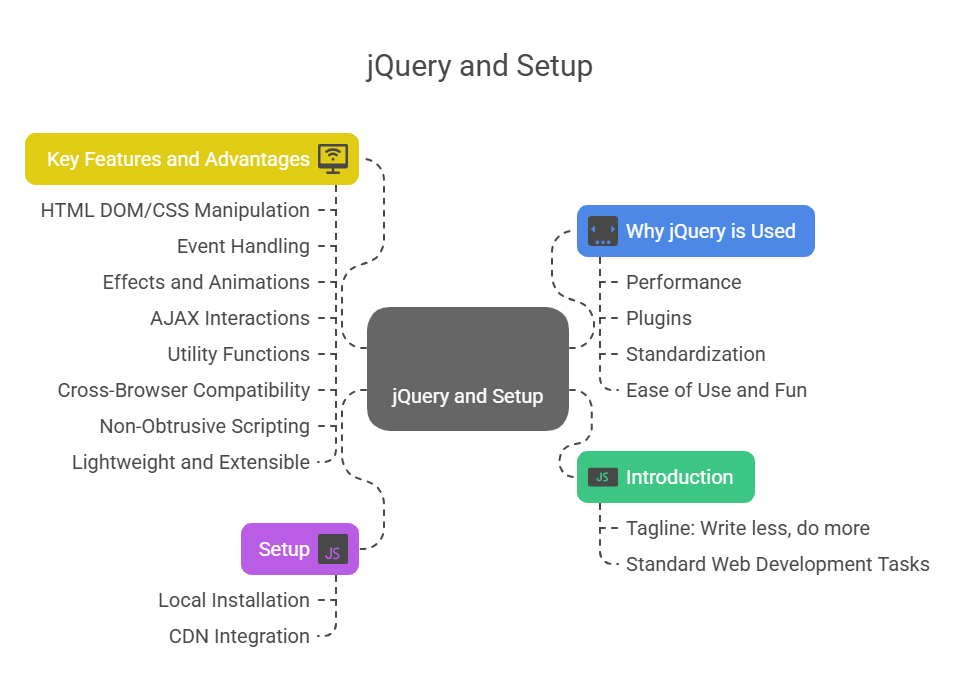
A quick and small JavaScript library called jQuery was created to make client-side scripting for web development easier. “Write less, do more” was its motto when it was founded in 2006 by John Resig. The library’s goal is to make typical activities like event handling, animation, Ajax interactions, and HTML page traversal more efficient.
Introduction to jQuery
The tagline “Write less, do more” was adopted by John Resig when he developed the quick and simple JavaScript libraryjQuery and Setup in 2006. It is intended to make standard web development tasks like event handling, animation, Ajax interactions, and HTML page traversal easier. Because jQuery keeps JavaScript apart from HTML markup, it facilitates non-intrusive scripting and offers strong cross-platform compatibility by abstracting away many browser incompatibilities.
Its main characteristics include substantial AJAX support, built-in animation effects, an elegant method of handling events, and effective DOM manipulation. You can utilise jQuery and Setup by including it straight from a Content Delivery Network (CDN), like Google’s or Microsoft’s CDN, or by downloading the library and hosting it locally on your server.
It’s crucial that your jQuery code doesn’t run until the web page’s Document Object Model (DOM) has completely loaded and is prepared for modification. Wrapping your code within the $(document).ready() call accomplishes this. $(function() { /* code here */ }); is a popular, shorter alternative syntax for this, but the longer version is frequently chosen for its descriptive clarity. Generally, your custom scripts that use jQuery and Setup should come.
Why jQuery is Used
The reason jQuery is so popular is that it fulfils its tagline of “Write less, do more” by greatly simplifying and improving client-side programming. It offers a quick and easy-to-use JavaScript toolkit that simplifies a number of web development chores, such as Ajax interactions, event management, HTML page traversal, and animation. By handling event assignments and callback functions entirely within JavaScript code, it facilitates non-obtrusive scripting and fully isolates JavaScript from HTML. Selecting and modifying DOM components and CSS styles is made easy by jQuery’s concise, tidy, and robust syntax, which frequently reduces many lines of conventional JavaScript to a single, effective line of jQuery and Setup code.
Performance: Performance in jQuery is how quickly and efficiently your online application runs code and uses to create a smooth and responsive user experience. By abstracting browser quirks and optimising basic operations, jQuery simplifies difficult activities and makes code faster and easier to write than plain JavaScript.
Plugins: Developers may easily create sophisticated JavaScript effects with free jQuery plugins. JavaScript programs that extend jQuery’s fundamental capability enable a wide range of activities from selection helpers to full-scale user-interface widgets. Plugins simplify complex processes and automate ordinary web scripting, giving a general-purpose abstraction layer. This flexible nature implies jQuery’s capabilities are always expanding.
Standardization: Standardisation in web development, especially with jQuery, is the library’s ability to standardise common tasks and reduce browser-related inconsistencies. Advanced JavaScript development, especially with different browser behaviours, is difficult and time-consuming. jQuery adds an abstraction layer to normalise certain typical operations, simplifying and shrinking the code.
Ease of Use and Fun: jQuery is popular for its simplicity and fun programming. Under the tagline “Write less, do more,” it simplifies HTML document traversing, event handling, animation, and Ajax interactions for speedy web development. A simple, clear, strong syntax can replace numerous lines of JavaScript with a single line of jQuery and Setupcode, simplifying development and improving efficiency.
Key Features and Advantages
jQuery offers a general-purpose web scripting abstraction layer, which makes it applicable to nearly all scripting scenarios. Compared to regular JavaScript, its primary features provide notable advantages:
HTML DOM/CSS Manipulation: jQuery makes dynamic interaction with HTML and CSS elements easier. To quickly access particular sections of a document for examination or modification, it provides strong and effective selector capabilities. You can modify content (text, photos, lists), change classes, modify specific style properties, or rewrite and expand HTML structure.
Event Handling: It offers a sophisticated method of recording a broad range of events (such as keystrokes and user clicks) without the need for event handlers to clog HTML code. Code becomes more dependable across many browsers when jQuery successfully eliminates browser differences pertaining to event handling.
Effects and Animations: jQuery provides basic function calls for popular effects and animations, including fading, sliding, showing/hiding components, and custom animations.
AJAX Interactions: Information can be retrieved from a server without requiring a page refresh with AJAX Interactions, which offer a more effective method of handling Asynchronous JavaScript and XML (AJAX) calls. This streamlines the intricacies of AJAX that are unique to each browser.
Utility Functions: Utility functions simplify basic JavaScript constructions and handle common tasks in jQuery. These functions contribute to jQuery’s motto of “Write less, do more” and are often part of the global jQuery object, accessible by $ or jQuery alias.
Cross-Browser Compatibility: One of jQuery’s main advantages is its ability to override browser-specific capabilities and offer functionality the pure Document Object Model (DOM) lacks. Comprehensive testing across supported browsers ensures reliability.
Non-Obtrusive Scripting: jQuery encourages the separation of HTML and JavaScript for non-intrusive scripting. By allowing events to be handled entirely in JavaScript, jQuery promotes cleaner code by eliminating the need to call JavaScript methods via HTML properties.
Lightweight and Extensible: New events, elements, and methods can be readily added and reused as plugins with the library’s strong extensibility and compact size (around 30KB after being minified and compressed).
The fact that famous websites like Twitter, Facebook, Yahoo!, and Google use jQuery shows how popular it is.
Setup with Code Example
Using jQuery requires basic HTML, CSS, JavaScript, and DOM knowledge. Additionally helpful is familiarity with web-based applications.
You can incorporate the jQuery library into your web project in two main ways:
Local Installation:
Local Installation is required to install jQuery for web apps. Download the jQuery library on your PC.Visit https://jquery.com/download/ to get the latest jQuery. Download “minified and gzipped” versions like jquery-3.4.1.min.js for production to remove unnecessary spaces and comments and reduce file size. After downloading, you should store this.js file to an easily navigable directory on your computer.
CDN (Content Delivery Network) Based Version:
- Google, Microsoft, and the jQuery project itself are among the many businesses that host the jQuery file on robust Content Delivery Networks (CDNs).
- Using the URL of the library in your
- Action() is the jQuery function applied to the selected items.
Basic jQuery Syntax:
When developing jQuery, make sure your code only executes once the web page’s Document Object Model (DOM) is fully constructed and ready for modification. Different browsers interpret and create web pages differently, thus accessing items quickly can cause complications.
- This may be solved with confidence using the $(document).ready() technique. It executes function code only when the DOM is ready.
- Unlike the native window.onload event, including photos, are downloaded, $(document).Ready() prepares the interface for user interaction early.
- An anonymous function can be provided to $(document).The ready() method can be simplified to $(function() { // DOM stuff }); for convenience.
Code Example for Introduction and Setup:
An example of configuring jQuery with a CDN and utilising the $(document) is provided here.Use the ready() function to carry out a basic jQuery action:
<!DOCTYPE html>
<html>
<head>
<title>My First jQuery Page</title>
<!-- Include jQuery library from a CDN -->
<script type="text/javascript"
src="https://ajax.googleapis.com/ajax/libs/jquery/2.1.3/jquery.min.js">
</script>
<script type="text/javascript">
// jQuery code inside the document ready function
$(document).ready(function(){
// Select the h1 element and change its text
$("h1").text("Hello from jQuery! The DOM is ready.");
// Display an alert after the text is changed
alert("jQuery has updated the heading!");
});
</script>
</head>
<body>
<h1>Original Page Heading</h1>
<p>This is a paragraph that will also be affected by jQuery.</p>
</body>
</html>Output:
Hello from jQuery! The DOM is ready.When the page loads, the $(document).ready() function performs its code only after the HTML document’s structure is fully loaded. The code selects the element and dynamically changes its text using the $(“h1”).text(“…”) syntax. By adding a new CSS class named “highlight” to all elements, $(“p”).addClass(“highlight”) shows basic jQuery manipulation and implicit iteration. This shows “Write less, do more” well.
