jqXHR in jQuery
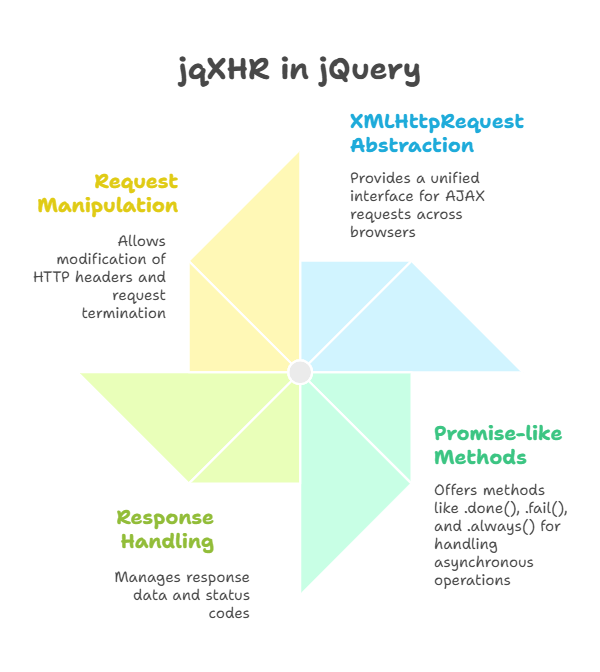
As a versatile and standard interface that efficiently covers the native XMLHttpRequest object, the jqXHR in jQuery object is crucial to jQuery’s AJAX strategy.
What is the jqXHR Object?
A unique data type in jQuery, the jqXHR object is essential to standardising and streamlining AJAX queries. No matter the particular browser implementation or data transfer mechanism employed, it is the object that is returned by all of jQuery’s AJAX functions, offering a standard means of interacting with the underlying HTTP request.
Historically, the Document Object Model (DOM) and JavaScript engines handled AJAX inconsistently between browsers, which presented serious difficulties for web developers.Different browsers may load web pages differently or implement the XMLHttpRequest object differently. Thus, code may work in one browser but not another.
An abstraction layer in jQuery normalises ordinary actions and accounts for browser-specific idiosyncrasies. The jqXHR object provides a single AJAX interface. The jqXHR object allows developers to control communication with jQuery using the standard XMLHttpRequest object, Microsoft ActiveX XMLHTTP object (for older Internet Explorer versions), or even a <script> element.
Key Properties and Methods of jqXHR
By exposing attributes and methods comparable to the native XMLHttpRequest object, the jqXHR in jQuery object provides comprehensive control and details about the AJAX request:
Returned Data: The answer Text Provides a string of plain text containing the returned data. The answer if the response is in XML format, the returned data is contained in an XML document.
Status Information: The HTTP status code is provided by the.status extension. For example, 200 indicates success, 404 indicates not found, and 500 indicates an internal server issue. Finding various error circumstances is one application for this. The HTTP status code’s descriptive text is contained in the.statusText extension.
Request Manipulation: HTTP headers sent with the request can be altered using the.setRequestHeader(header, value) function. Developers can end an AJAX transaction early with the use of the.abort() function. Additional techniques for retrieving response headers are getAllResponseHeaders() and getResponseHeader().
jqXHR as a Promise Object
Its role as a promise is a more important feature of the jqXHR in jQuery object than just wrapping XMLHttpRequest. This connects it directly to the delayed object system of jQuery, which is used to manage the execution of lengthy, asynchronous operations such as AJAX queries.
jqXHR in jQuery promises to offer a collection of robust methods that let developers add callbacks to various request lifecycle phases. These methods can replace success and error callbacks by offering more adaptive and chainable event handling:
.done(callback): The.done(callback) method executes the callback function when the AJAX request is “resolved”.
.fail(callback):When the promise is “rejected” (the AJAX request fails), the callback function is executed using the.fail(callback) function. When developing comprehensive error handling, this is quite beneficial.
.always(callback): The callback function is executed by the.always(callback) function whether or not the AJAX request is successful. For activities like hiding a loading indication that must be completed upon request completion, this is helpful.
Advantages of promising methods
Using these promising techniques has the following benefits:
- Affix several handlers to a single request.
- To improve readability and organisation, if necessary, add handlers later in the code.
- When attaching handlers, make sure they are called right away if the AJAX process is already finished.
- Make use of a syntax that matches that of other jQuery library sections.
Code Example:
Here’s an example showing how to use jqXHR in jQuery for reliable AJAX communication with the fail() and always() methods:
<!DOCTYPE html>
<html lang="en">
<head>
<meta charset="UTF-8">
<title>jqXHR AJAX Example</title>
<script src="https://code.jquery.com/jquery-3.6.0.min.js"></script>
<style>
#loading {
display: none;
color: blue;
font-weight: bold;
}
#result {
margin-top: 10px;
}
</style>
</head>
<body>
<h2>jqXHR AJAX Example</h2>
<button id="loadData">Load Data</button>
<div id="loading">Loading data...</div>
<div id="result"></div>
<script>
$(document).ready(function () {
$('#loadData').click(function () {
$('#result').empty();
$('#loading').show();
var jqXHR = $.ajax({
url: 'https://jsonplaceholder.typicode.com/posts/1', // A fake API
method: 'GET',
dataType: 'json'
});
jqXHR.done(function (data) {
$('#result').html('<strong>Title:</strong> ' + data.title);
});
jqXHR.fail(function (jqXHR, textStatus, errorThrown) {
$('#result').html('<span style="color:red;">Error: ' + jqXHR.status + ' - ' + errorThrown + '</span>');
});
jqXHR.always(function () {
$('#loading').hide();
});
});
});
</script>
</body>
</html>Output:
jqXHR AJAX Example
Load Data
Title: sunt aut facere repellat provident occaecati excepturi optio reprehenderitIn this example:
- We make use of $response.(‘loading’) addClass.Use empty() to display a visual indication that data is being retrieved.
- Use $.ajax() to get the jqXHR object.
- In order to handle successful answers, the.done() procedure is chained.
- To catch errors, the.fail() method is chained. As part of debugging and user feedback, this callback receives detailed error information from jqXHR.status and jqXHR.responseText.
- Once the request is complete, the loading indicator is essentially hidden because the.always() method is chained to guarantee that the loading class is deleted, regardless of the result.
For managing intricate AJAX interactions, developers can create more structured, reliable, and readable code by utilising the jqXHR object and its promise-like characteristics.
Conclusion
To sum up, jqXHR in jQuery object is essential for streamlining and standardising AJAX functionality across various browsers. By integrating with jQuery promise-based architecture, jqXHR in jQuery, an improved wrapper around the native XMLHttpRequest object, delivers robust functionality in addition to ensuring consistent behaviour across browser variations. This makes code clearer, easier to read, and manageable by enabling developers to effectively handle asynchronous requests using chainable methods like always(), fail(), and done(). With further features like response processing, early request termination, and custom header management, jqXHR enables developers to create responsive and reliable online apps with little effort.
