Installing PostgreSQL
Numerous Linux/Unix distributions, Mac OS, Windows, and other operating systems may all run PostgreSQL, a flexible database management system. Although PostgreSQL can be installed from its code on any platform that supports it, most users choose pre-packaged installers or operating system package managers for a more straightforward setup.
The package manager of the Linux/Unix system, such as apt for distributions based on Debian/Ubuntu or yum for Red Hat family systems, makes it simple to install PostgreSQL on Linux/Unix systems. Alternatively, users require tar, gzip or bzip2 for unpacking, an ISO/ANSI C compiler (such as GCC), and frequently libraries like zlib and GNU Readline. To set up build options, run./configure. Then, run make to compile the files, and finally run make install. Following installation, pg ctl can be used to start the server and initdb must be used to initialise a database cluster. Running the PostgreSQL server under a specific operating system user account usually called postgres rather than root is essential.
Users can choose from a variety of choices for Mac OS, such as package managers like MacPorts (port) and Homebrew (brew), installers from EnterpriseDB, or the intuitive Postgres.app. Certain instructions are frequently supplied to install the server components, initialise the database (e.g., initdb -D /opt/local/var/db/postgresql96/defaultdb), and start the server when installing via package managers. After installation, users can usually interface with the database using tools like psql or pgAdmin III/4.
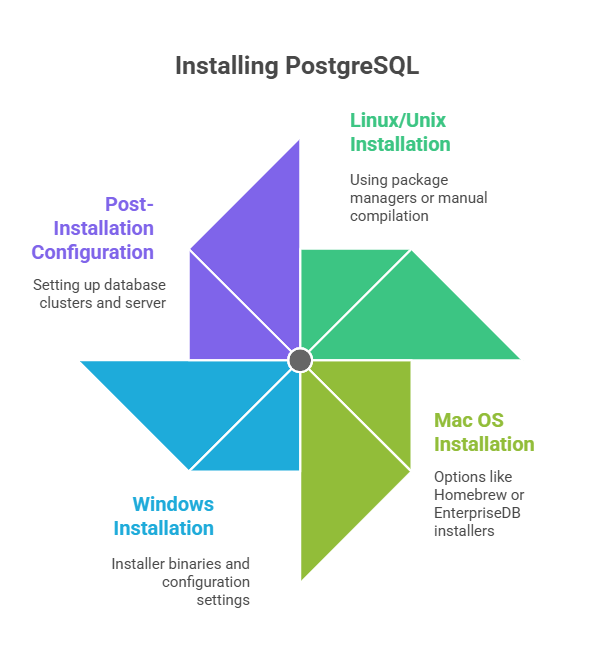
Installation on Windows
Installer binaries for Windows are usually available for download from EnterpriseDB, a third-party business that optimises these files. Users can specify the installation directory, database storage location, port number, and postgres superuser password during the wizard-guided installation procedure. On Windows, PostgreSQL is frequently installed as a background-running service. During installation, it is advised that users temporarily disable antivirus software and choose the 32-bit or 64-bit version that is compatible with their system. Later, the “Application Stack Builder” can be used to add optional packages and drivers.
You can follow the installation wizard’s instructions for things like:
Choosing components: You can decide which components to install, such as StackBuilder, pgAdmin, and the PostgreSQL server, which enables the installation of additional drivers and extensions at a later time.
Installation directory: The precise area on your file system where the PostgreSQL software, along with its executable programs, libraries, and documentation, is stored during the installation process is known as the installation directory.
Database directory: The main place on your file system where PostgreSQL keeps all of its database data files and necessary configuration files for a specific server instance is the database directory, sometimes referred to as the data directory or database cluster. The initdb command is used to construct and initialise this directory, setting up the default databases such as template1 and postgres as well as shared catalogue tables.
Postgres user password: When connecting to a PostgreSQL server, a database user (also known as a “role with the login privilege”) must authenticate using the PostgreSQL user password. Logically, these passwords are distinct from user passwords for operating systems.
Port number: One of PostgreSQL’s basic configurations that determines its network accessibility is the port number. Even though the default port of 5432 is frequently used, knowing how to configure and troubleshoot multiple port settings is crucial for a variety of deployment circumstances and connectivity problems.
Locale: The capacity of the database system to accommodate cultural preferences for different elements, including alphabets, sorting order, number formatting, and translated messages, is known as locale support in PostgreSQL. The standard ISO C and POSIX locale features offered by the server’s operating system serve as the foundation for this functionality.
PostgreSQL shell and tools like pgAdmin III/4 are available from your Program Menu afterward.
Installation on Linux/Unix
PostgreSQL can be readily installed on GNU+Linux operating systems by utilising the package manager of the operating system (e.g., YUM for Red Hat family, APT for Debian/Ubuntu). Since it automates a lot of administrative work, this is usually the suggested approach.
Developers frequently install since it gives them more control. Among the general steps are:
Requirements: It’s crucial to take into account the “Requirements” for PostgreSQL based on how you intend to use or install the database system. Basic operating system compatibility or specialised software packages for developing or activating sophisticated functionality are examples of this.
Configure: To get the build system ready, open the extracted directory and execute the configure script. Installation routes and extra features (such support for Perl, Python, and OpenSSL) can be specified.
Build: The PostgreSQL build process is essential for converting into executable applications and libraries, especially when installing from customisation or development. GNU Make (make or gmake) or Meson’s ninja build command are used to execute this transition. Basic make or make all builds provide PostgreSQL and required utilities.
Regression Tests (Optional): A comprehensive set of PostgreSQL regression tests validate that the server performs as anticipated on a given machine. These tests are optional, however they are essential for individuals who install PostgreSQL from assure good operation before deployment.
Install:PostgreSQL installation is configuring the database management system on a selected operating system, which can be accomplished in a number of ways to accommodate diverse user requirements and settings.
To make sure the system can locate PostgreSQL binaries and documentation, you must specify shared libraries and environment variables like PATH and MANPATH after installation.
Installation on Mac OS X
PostgreSQL can be installed on Mac OS X via EnterpriseDB, Homebrew, MacPorts, or Postgres.app. Windows-like graphical wizard interface for EnterpriseDB setup. Xcode-select install is required by Apple. Unix-style installation (./configure; make; make install). Mac and Linux users may need local client setup. Post-Installation Configuration and Essential Ideas
Following PostgreSQL installation, you usually follow following setup instructions regardless of the operating system:
Create a database cluster: Setting up a PostgreSQL server starts with creating a database cluster, which initialises the disc space for all databases and associated objects. Database clusters are collections of databases maintained by a single PostgreSQL server. In file system terms, it’s a single directory (data directory or data area). The default locale and character set encoding are chosen during initdb. If you intend to save data in languages other than English, it is imperative that these be set appropriately.
Start the database server: The postgres software manages database files, accepts client connections, and executes database activities when a PostgreSQL database server is started. This is necessary after database cluster initialisation. Autostart PostgreSQL with Windows Task Scheduler, cron (Linux/macOS), or systemd.
Connect to a database:Any client application or user wishing to communicate with a PostgreSQL server that is running on a client/server model must first connect to a database. Postgres, the server process, waits for client requests all the time, processes them, and then returns the results. It executes SQL instructions in PostgreSQL’s interactive terminal. For instance, creating a database:
Any programming language can be used to construct stored functions and procedures using PostgreSQL’s application programmer interface, which separates trusted and untrusted languages according to their access permissions. Without changing the system’s basic code, developers can easily add additional data kinds, operators, and functions to increase the system’s capabilities.
