This article gives an overview of Web Server, How it work’s, Functions, History And Different Types Of Web Servers.
Web Server
The basic function of a web server is to store, process, and distribute web content to users over a local network or the internet. Between the files on the website and the user’s web browser (the client), it serves as a mediator.
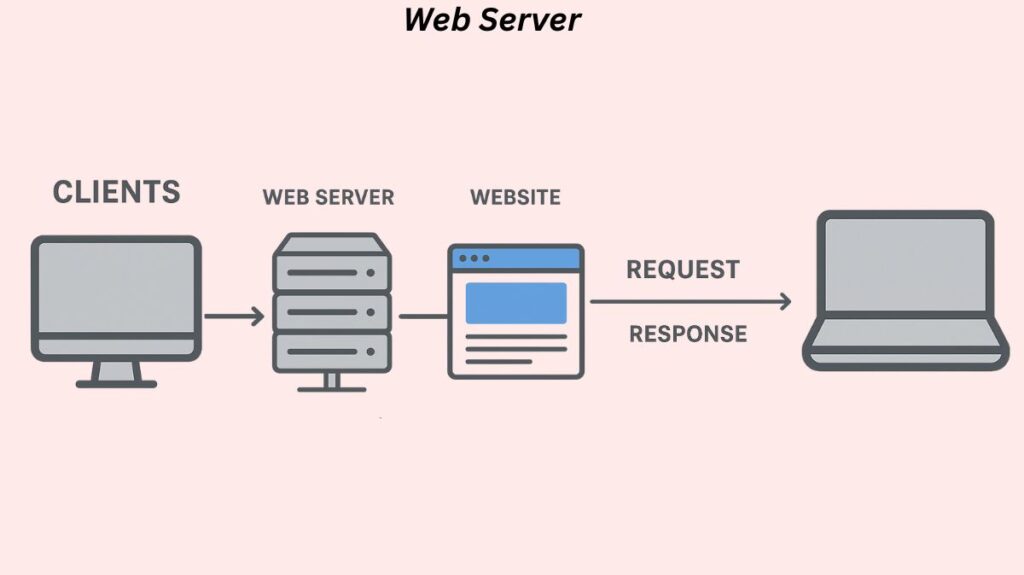
Components
A web server consists of a combination of hardware and software.
Hardware: This is the actual machine on which all of the website’s files including HTML texts, pictures, videos, and scripts are stored. This computer must have a strong, dependable build and be online at all times. Network interface cards (NICs), a high-capacity storage drive, enough RAM, and a strong processor are common examples of hardware components. Hardware can include hundreds of fast servers in racks for websites with a lot of traffic or embedded devices for basic operations.
Software: This application handles incoming requests and sends files. It guarantees the delivery of the site’s content and regulates how users access hosted files. Apache HTTP Server, Nginx, Microsoft IIS, and LiteSpeed Web Server are examples of popular web server software. Also included in the software is the operating system (such as Windows or Linux) that enables the operation of web server software and hardware. In addition to supporting a number of protocols, web server software may create dynamic content using scripting languages like PHP, Ruby, and Python.
You can also read Source Network Address Translation SNAT, how does snat work
How do Web Servers Work?
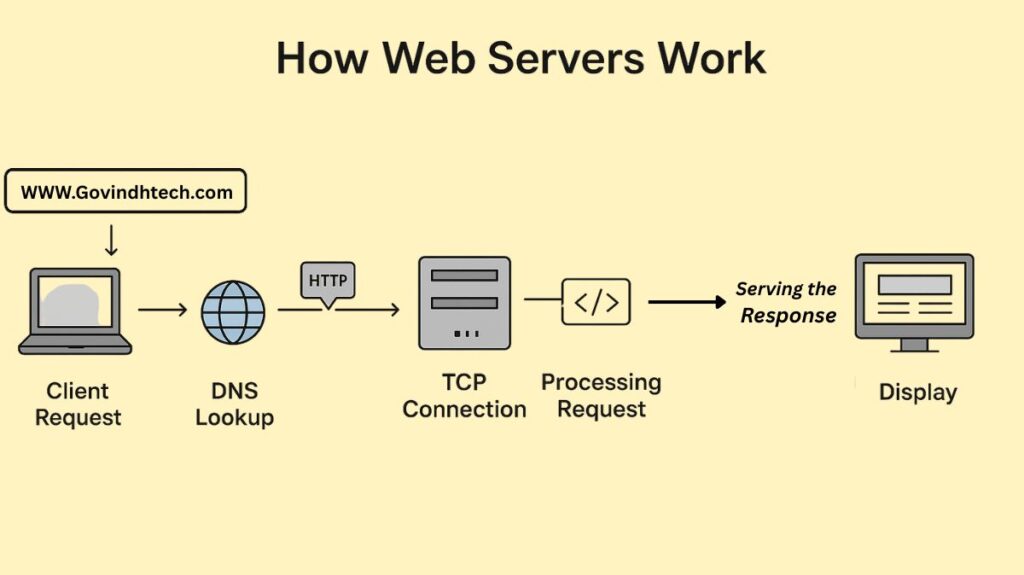
The client-server concept governs how web servers function. When a user types a website’s address (URL) into their browser, the process starts.
Client Request: A request to get the website’s files is sent to the server by the user’s web browser. The HTTPS (secure) or HTTP (Hypertext Transfer Protocol) protocols are used in this request.
DNS Lookup (URI Resolution): Finding the server’s numerical IP address is necessary before the browser can submit the request to the server. As an online address book, the Domain Name System (DNS) is used to convert human-readable domain names like example.com into their associated IP addresses, such as 142.250.191.14. Networking professionals manage DNS servers, which provide the IP address upon request.
TCP Connection Establishment: The web client connects to the web server over TCP port 80 for HTTP or port 443 for HTTPS after determining the IP address.
Processing Request: After receiving and processing the request, the web server finds the requested files (such as HTML pages, CSS files, JavaScript, pictures, and videos) and gets ready to respond. The web server and an application server may collaborate to provide dynamic content pages that are based on user activities. Tasks like mapping, translation to the file system, and URL normalization are carried out by the server.
Serving the Response: The browser receives the requested files from the server. A status code (such as 200 for success or 404 for “page not found”) is included in the HTTP header of this response, which is followed by the content. A 404 Not Found error message is issued if the file cannot be located.
Display: After receiving the files, the browser de-encapsulates the data and displays the webpage to the user.
Main Features and Functions
Stores Website Data: Preserves photos, videos, scripts, and HTML files.
Handles Client Requests: Takes HTTP or HTTPS requests and responds.
Delivers Web Pages: Provides a browser with material from a website.
Supports Security: Use SSL/TLS encryption to safeguard data transfer.
Manages Multiple Users: Has the capacity to handle thousands of queries at once.
Dynamic Content Processing: Able to collaborate with application servers to provide content based on user activities and profiles.
Virtual Hosting: Have the ability to use a single IP address to host several websites (domain names).
Authorization: Restricts access to some areas of a website.
Content Caching: Caches both dynamic and static material to reduce resource use and speed up replies.
Logging: For security and statistical reasons, it keeps track of client requests and server answers.
Error Pages: Custom HTTP error messages are supported.
Bandwidth Throttling: Restricts the rate at which material reacts in order to control network saturation.
Protocols and Communication Flow
HTTP is the primary communication protocol used by web servers. HTTPS, which usually runs on TCP port 443, is used for secure communication. It encrypts transactions using SSL (Secure Sockets Layer) or TLS (Transport Layer Security). A number of TCP/IP model levels are involved in the communication flow, ranging from HTTP request/response and data encapsulation to URI resolution and TCP connection creation.
You can also read SDN Controller Functions And How SDN Controller Works
Types of Web Servers
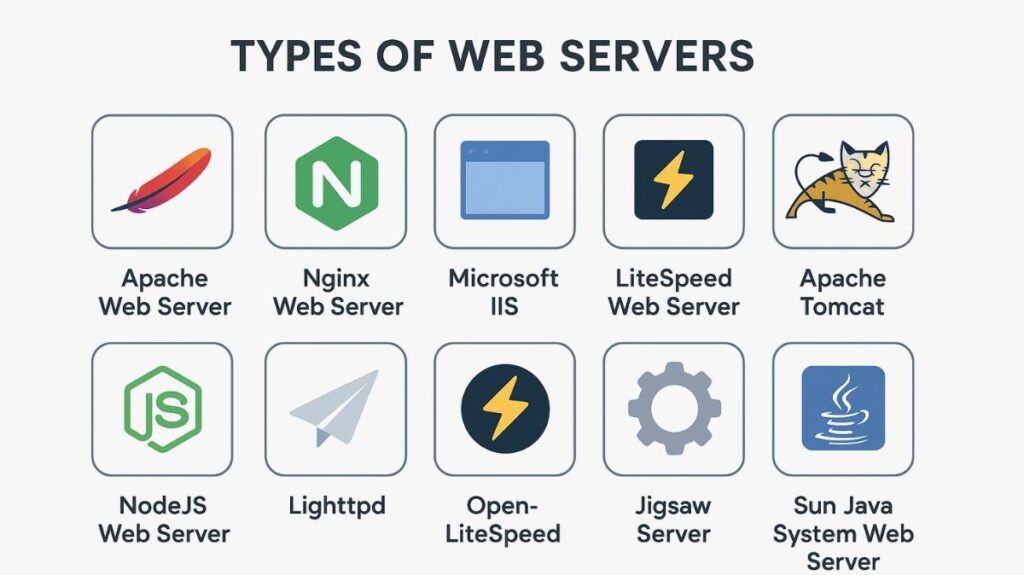
Based on their implementation and functionality, web servers may be classified. Typical instances include of:
Apache Web Server
Under the Apache License 2.0, which permits unrestricted use and modification, Apache Web Server is one of the most popular and established open-source web servers. The Apache Software Foundation created it, and in 1995 it was initially made available. It is incredibly adaptable and customizable. The C programming language used to write.
- Supports Windows, Linux, and macOS, among other operating systems.
- Permits sophisticated routing.
- Provides settings at the directory level.
Nginx Web Server
High-performance web servers like Nginx (pronounced “Engine-X”) are renowned for their quickness, scalability, and capacity to manage several connections at once. It was created by Igor Sysoev and first made available in 2004. Because of its great speed and scalability, it gained popularity very fast. C is used to write it.
- Built to withstand high traffic levels.
- Performs the roles of load balancer and reverse proxy.
- Effective in delivering static material.
Microsoft IIS (Internet Information Services)
Microsoft created the web server IIS with Windows Server settings in mind. Microsoft created it, and it was originally made available as a web server made especially for Windows-based PCs in 1995. C++ is used in its writing.
- Supports PHP, ASP.NET, and more web technologies.
- Incorporates security features.
- Blends in nicely with Microsoft goods.
LiteSpeed Web Server
High-performance web server LiteSpeed is renowned for its security features and speed. A high-performance substitute for Apache, the LiteSpeed Web Server was created by LiteSpeed Technologies and debuted in 2003. It’s in C.
- Faster processing in some situations than Apache.
- Integrated DDoS defence.
- Supports PHP apps with great effectiveness.
Apache Tomcat Web Server
Java-based applications are the main use case for the web server Apache Tomcat. The Apache Software Foundation created and first made available the Apache Tomcat web server in 1998. It is very compatible with Java-based frameworks like Spring Boot because it is developed in Java.
- JSP (Java Server Pages) and Java Servlets are supported.
- Offers a stable environment for Java EE programs.
- It functions nicely with the Apache web server.
NodeJS Web Server
By processing HTTP requests directly, NodeJS may function as a web server without the need for further software.Developed by Ryan Dahl, NodeJS was first released in 2009 as a JavaScript runtime environment as opposed to a conventional web server. It is written in C++ and JavaScript.
- Architecture that is non-blocking and event-driven.
- Incredibly effective in real-time applications.
- Both client-side and server-side programming using JavaScript.
Lighttpd
Developed by Jan Kneschke, Lighttpd is a fast and lightweight web server that was introduced in 2003. The BSD License governs its availability as an open-source project, and it is written in C. The web server Lighttpd is compatible with Linux, macOS, and Windows.
- It is perfect for servers with limited resources because of its minimal memory utilisation and fast performance.
- Enhances scalability and efficiency for managing several connections by utilising asynchronous request processing.
- Because it supports HTTPS, FastCGI, and URL rewriting, it’s a safe and effective option for web hosting.
OpenLiteSpeed
LiteSpeed Technologies created OpenLiteSpeed, which debuted as the open-source variant of LiteSpeed Web Server in 2013. The GPLv3 License governs its availability, and it was written in C. It is cross-platform, working with Linux, macOS, and Windows. For developers seeking a free substitute for LiteSpeed, OpenLiteSpeed is a great option because it has built-in caching, HTTP/3 compatibility, and high-performance optimizations.
- Enhances page loading times with its event-driven design and integrated caching, which offers quick processing rates.
- Facilitates quicker and safer client-server communication by supporting contemporary web protocols.
- Simplifies management by providing a user-friendly interface for setting up server configuration.
Jigsaw Server
Developed by the World Wide Web Consortium (W3C), Jigsaw Server was initially made available as a web server for research purposes in 1996. Open-source and developed in Java is Jigsaw. It is not intended for usage in mainstream web hosting, but rather for testing and creating new web standards.
- Jigsaw is compatible with Windows, Linux, and macOS.
- Makes it easy for users to expand and change its functionality, which makes it adaptable for research and development.
- With full support for HTTP/1.1, it’s ideal for testing out new web technologies.
Sun Java System Web Server
In 1996, Sun Microsystems introduced the Sun Java System Web Server, a web server tailored for Java applications. C and C++ were used to write it. This web server was not further developed when Sun Microsystems was bought by Oracle.
- Supports a variety of operating systems for flexible deployment, including as Windows, Linux, and Solaris.
- Designed with smooth integration in mind, especially for hosting Java-based corporate applications.
- It can effectively manage enormous traffic, which makes it appropriate for large-scale applications.
Deployment and Form Factors
Several methods may be used to deploy web servers:
Physical Servers: Blade servers, towers, and racks (sometimes known as “pizza boxes”) are examples of traditional dedicated physical gear.
Virtualized Servers: One physical server is home to many virtual machines (VMs), each of which is controlled by a hypervisor.
Cloud Computing: Implemented as a component of cloud services, such as Software as a Service (SaaS), Platform as a Service (PaaS), and Infrastructure as a Service (IaaS). Scalability, flexibility, cost savings, and improved performance are all provided by cloud servers.
Data Centre Placement: Are frequently isolated from the internal private network by being positioned behind a firewall in a demilitarized zone (DMZ) for security.
You can also read Network Storage Controller: Types, Functions, And Benefits
Security Considerations
There are several risks that can affect web servers. Essential security procedures consist of:
Endpoint Security: Defending against threats from malware.
Firewalls: Preventing harmful traffic and permitting valid connections while filtering traffic going to and coming from web servers.
Denial-of-Service (DoS) Attacks: DoS attacks frequently target web servers by bombarding them with requests until their resources run out.
Reverse Proxy: Concealing internal computers and serving as a traffic bridge.
Access Restrictions: Restricting the infrastructure machines that web hosts can access.
Patching and Updates: Minimizing vulnerabilities by keeping servers updated.
Network Monitoring: Identifying malevolent or unlawful behaviour.
SSL/TLS: Encrypting private information to ensure safe communication.
Web Application Firewalls (WAFs): Scanning internet traffic for harmful requests in order to protect servers.
Web Vulnerability Scanners (WVSC): Looking for configuration errors and security concerns in apps.
Performance and Overload
Even when there is a lot of traffic, web servers should respond swiftly and deliver data material as rapidly as feasible to give users a positive experience.
Performance Metrics: Network latency, response time, throughput, requests per second (RPS), and connections per second (CPS) are important measures.
Causes of Overload: Among these are Distributed Denial of Service (DDoS) attacks, computer worms, internet bots, excessive genuine online traffic, network slowdowns, and sluggish backend computer (e.g., database) replies.
Symptoms of Overload: TCP connections may be refused or reset, HTTP error codes (such as 500, 502, 503, 504, 408) may be returned, or requests may be provided with delays.
Anti-overload Techniques: Optimizing operating systems and web servers, implementing web cache strategies, controlling network traffic with firewalls and HTTP traffic managers, utilizing load balancers, adding additional hardware resources, and utilizing the most recent HTTP versions and effective web server applications.
History
In 1990, Tim Berners-Lee at CERN developed the first web browser and the first web server. HTML pages were retrieved by these early computers using HTTP 0.9. The public release of the source code sparked the creation of several more web servers. Among the notable early servers was NCSA httpd, which was capable of serving dynamically produced material. Microsoft introduced IIS in the middle of 1995, while the Apache HTTP Server project began in early 1995. IIS and Nginx finally overtook Apache as the most used web server from the mid-1990s until late 2015. Performance enhancements and web server development have been continuously fuelled by the advancement of HTTP protocols (HTTP/1.0, HTTP/1.1, HTTP/2, and HTTP/3).
You can also read Advantages Of Domain Controller And Domain Controller Basics
