Explain Wireless Local Area Network
Wireless Local Area Network Definition
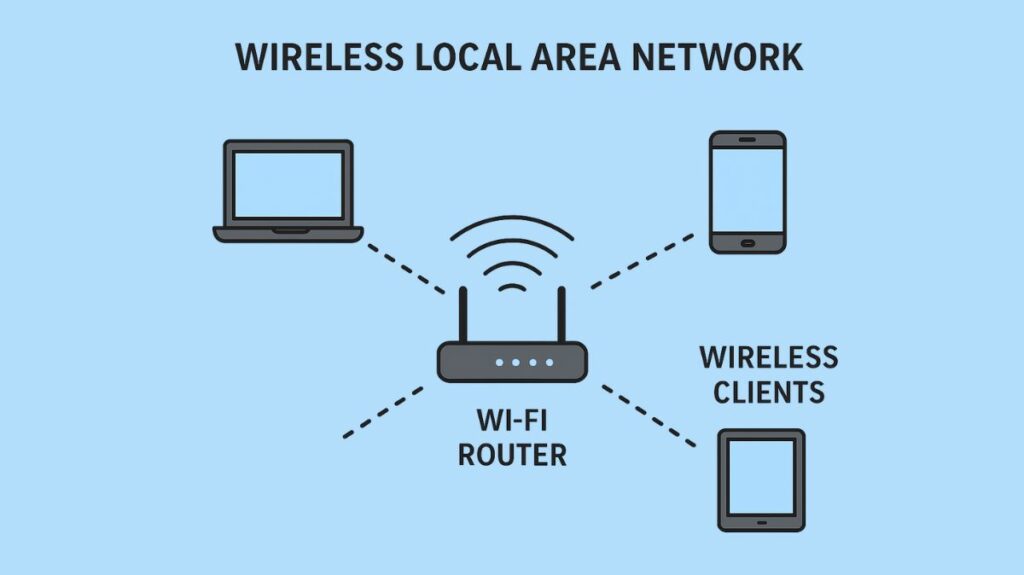
A Wireless Local Area Network (WLAN) is a kind of local-area network (LAN) that connects two or more devices inside a constrained geographic area, like a home, office building, school, or campus, utilizing wireless communication, usually radio waves.
A Wireless Local Area Network is referred to as WLAN. It functions as an adaptable data transmission system that frequently enhances or expands an already-existing wired LAN. Because of this technology, users can travel throughout the local service area and yet stay connected to the network.
You can also read WPAN Wireless Personal Area Network Features & Advantages
Standards and Technology
The IEEE 802.11 set of standards is the primary source of definition for WLAN technology.
- The most popular brand and technology that powers the majority of contemporary WLANs is Wi-Fi. Wi-Fi refers to networking devices that meet IEEE 802.11 standards and have been approved by the Wi-Fi Alliance.
- WLAN is the generic category that uses wireless communication (including lasers or infrared signals in some situations), but Wi-Fi (802.11-compliant implementations) is what is commonly referred to as WLAN in daily life. Therefore, not all WLANs are Wi-Fi, even if all Wi-Fi networks are WLANs.
- Unlicensed frequency bands like 2.4 GHz and 5 GHz are commonly used by WLANs. For example, the 5 GHz band is less congested and has more channels than the 2.4 GHz band, which is used by microwave ovens and Bluetooth devices.
How Does WLAN Work
WLANs function by sending packets of data via radio signals.
- Wireless access points (APs): These gadgets serve as the main hub, sending out radio signals that are connected to by client devices, including as laptops and cellphones.
- Bridging to wired networks: The wireless devices can access the internet or other shared resources since the access point is linked to a wired network.
- Radio waves: To transfer data between devices, WLANs employ radio waves, usually in the high-frequency range.
- Mobility: Without the need for physical wires, users can roam around the network’s service area and remain connected.
Architecture and Components
According to IEEE standards, the elements of a WLAN architecture are as follows:
- Stations (STA): All equipment and devices linked to the wireless LAN are referred to as stations (STAs), and each one has a wireless network interface controller. Stations can be classified as clients or wireless access points (WAPs/APs).
- Access Points (APs): These devices serve as the wireless network’s base station or central hub, acting as a bridge to the wired network so that wireless devices can access shared resources or the Internet.
- Client Devices (Endpoints): End-user gadgets like laptops, cellphones, tablets, printers, and game consoles are referred to as client devices (endpoints). Clients connect to the AP via a wireless network adaptor.
- Basic Service Set (BSS): A collection of stations that communicate at the physical layer is known as a Basic Service Set (BSS). A BSS is frequently used to describe the coverage area that a single AP’s wireless signal defines.
- Extended Service Set (ESS): A collection of interconnected BSSs is known as an Extended Service Set (ESS). Multiple APs with the same SSID (network name) are frequently used to configure an ESS to offer consistent, extensive coverage and enable seamless user roaming.
- Distribution Service (DS): All ESSs or access points within an ESS are connected by the Distribution Service (DS). Both wired and wireless connections are possible.
In corporate environments, access points can operate as lightweight APs (LWAPs) and be centrally controlled by a Wireless LAN Controller (WLC), which takes care of administration and control functions, including roaming and authentication.
You can also read Wireless Vs Wired Network And Types Of Wireless Networks
Types of Wireless Local Area Network (Operational Modes)
WLANs function in two fundamental modes, as defined by IEEE 802.11:
Infrastructure Mode: The most popular mode is Infrastructure Mode. Internet access is made possible by the base station (AP/wireless router) to which all endpoints are linked and communicate. Infrastructure mode is exemplified by a Wi-Fi connection at home or at work.
Ad Hoc Mode: Without the use of a base station or access point, devices establish a direct peer-to-peer (P2P) connection. Another name for this mode is Independent Basic Service Set (IBSS). Ad hoc networks frequently use Wi-Fi Direct technology.
Additional relevant connecting techniques include of:
Bridge: Networks can be connected using a bridge, for example, by joining a wired Ethernet network to a wireless network.
Wireless Distribution System (WDS): By enabling the wireless connecting of several access points, the Wireless Distribution System (WDS) permits the network to grow without the need for a physical backbone to connect them.
Wireless Local Area Network Advantages and Disadvantages
WLANs provide several benefits and conveniences:
| Advantages | Disadvantages |
|---|---|
| Mobility for users to move around while staying connected. | Security for wireless LANs is a prime concern, as they are more vulnerable to being breached than physical networks. |
| Installation speed and simplicity. | Slower bandwidth and speed compared to wired LANs. |
| Installation flexibility and scalability (easy to add or remove devices). | Less capacity. |
| Reduced cost of ownership and maintenance compared to running extensive cables. | Can suffer from signal interference from nearby systems or other wireless devices. |
You can also read Define Secure Socket Layer and How Does SSL Protocol Work
