In this article, we learn about what Ethernet is, Evolution of Ethernet, how Ethernet Works, Key Features of Ethernet, Types of Ethernets, Ethernet Cables, Applications of Ethernet, Components of Ethernet, Advantages of Ethernet, Disadvantages of Ethernet, and Wi-Fi VS Ethernet.
Ethernet
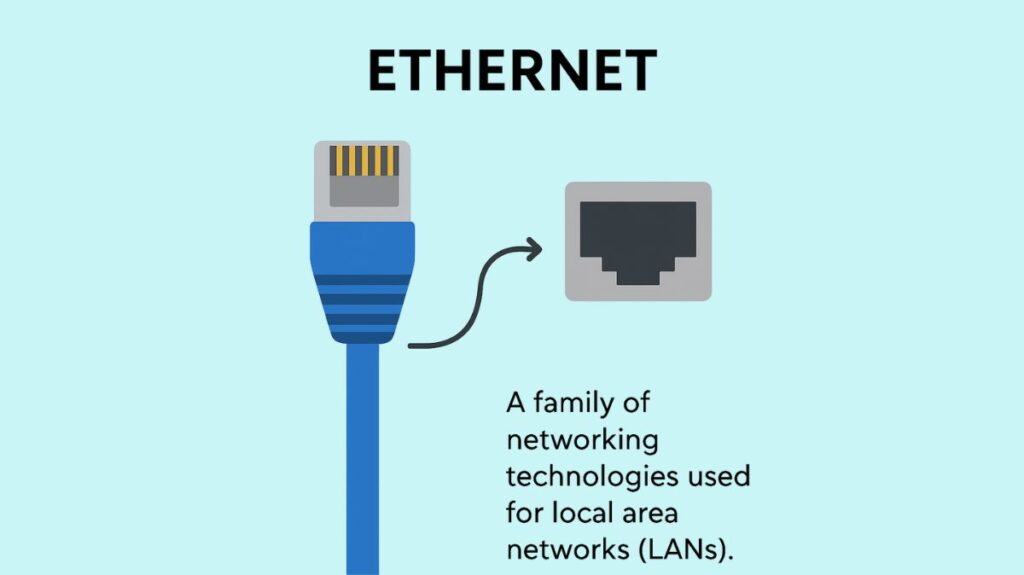
In wired computer networks, Ethernet is a commonly used and fundamental technology that connects devices, mostly in local area networks (LANs), but it can also be found in metropolitan area networks (MANs) and wide area networks (WANs). Through physical cables, it makes it possible for computers, printers, servers, routers, switches, and other devices to connect to the internet and one another.
Key Features of Ethernet
Ethernet is characterized by several key attributes:
Wired Technology: For data transmission, it mostly uses physical cables, such as fiber optic cables and twisted-pair copper cables (such as Cat5e, Cat6, and Cat7).
High Speed: Ethernet comes in a variety of speeds, ranging from the 10 Mbps (megabits per second) of the early versions to the 400 Gbps (gigabits per second) and higher standards of today. There are ongoing efforts underway to develop faster speeds, such as 800 Gbps and 1 Terabit Ethernet.
Reliable Connection: Compared to wireless connections (Wi-Fi), wired connections are typically more robust and less prone to interference, which results in lower latency and a more reliable connection.
Standardized: Ethernet adheres to IEEE 802.3 standards, which guarantee compatibility across various components and devices.
Supports PoE (Power over Ethernet): With UPOE+, some Ethernet versions can transmit data and electricity over the same connection, with a maximum capacity of 90W.
Security: Compared to wireless networks, wired networks are less susceptible to unwanted access since they are more difficult to break without physical access.
Scalability: With little setup, Ethernet networks may readily grow in speed and accommodate additional devices.
Cost-Effective: Ethernet’s high capacity connectivity at a relatively low cost is made possible by its widely available, reasonably priced, and simple-to-install components.
You can also read The Benefits Of Subnetting And Why Is Subnetting Important
How Ethernet Works
Ethernet functions at the OSI model’s physical layer (Layer 1) and data connection layer (Layer 2).
Data Framing: Ethernet divides data into discrete units known as frames, a process known as data framing. In order to guarantee data integrity, each frame contains essential information such as the destination addresses, the data payload, and error-checking data (a frame check sequence or checksum).
Unique Addresses (MAC Addresses): Each device connected to an Ethernet network has a 48-bit MAC (Media Access Control) address that is specific to it. This address guarantees that data packets are sent to the appropriate destination device and is built into the network interface card (NIC) by the manufacturer.
Collision Detection (CSMA/CD): In the past, Ethernet managed data transmission and avoided “packet collisions” when several devices attempted to transmit at the same time by using the CSMA/CD (Carrier Sense Multiple Access/Collision Detection) protocol. In essence, this protocol instructs devices to “listen before they talk” by ceasing transmission in the event of a collision and waiting a certain amount of time before trying again.
Switches: To route data effectively, switches are a major component of modern Ethernet networks. Full-duplex communication (simultaneous sending and receiving) is made possible by switches that read the destination MAC address when a frame is received and only forward it to the appropriate port, greatly reducing data collisions and enhancing network performance.
Types of Ethernets
Ethernet networks come in a variety of forms and are used for data transfer and device connections.
Fast Ethernet: Twisted pair, or CAT5, cables are used in this kind of Ethernet network. It has a 100 Mbps (megabits per second) data transfer rate. Fast Ethernet facilitates communication via twisted pair and fiber optic lines. 100BASE-TX, 100BASE-FX, and 100BASE-T4 are the three types of Fast Ethernet.
Gigabit Ethernet: Fast Ethernet has been replaced by gigabit Ethernet, which is more widely used these days. It has a 1000 Mbps or 1 Gbps (gigabit per second) data transfer rate. Additionally, fiber optic and twisted pair connections are used for communication in gigabit Ethernet. It frequently makes use of cutting-edge lines like CAT5e, which have a 10 Gbps data transfer rate.
10-Gigabit Ethernet: This cutting-edge, fast network has a 10-gigabit per second data transmission rate. It makes use of specialized cables, such as fiber optic cables and twisted-pair cables CAT6a or CAT7. Longer lengths, up to about 10,000 meters, can be covered by this network with fiber optic lines.
Switch Ethernet: To enhance network performance, switches or hubs are used in this kind of network. Because each workstation in this network has a dedicated connection, data transfer is faster and more effective. Depending on the Ethernet version being used, switch Ethernet can enable a wide range of speeds, from 10 Mbps to 10 Gbps.
Evolution of Ethernet
Ethernet has undergone significant evolution since its inception:
The University of Hawaii’s Aloha Network and the late 1960s are where the idea of Ethernet first emerged. A central time-shared computer on the main campus in Oahu was connected to the Hawaiian Islands via the groundbreaking, experimental Aloha radio-communications network.
Many people consider Aloha to be among the first wireless packet networks. It separated send and receive data between user terminals and the main hub that was connected to the computer by using two radio frequencies. The network was made to be simple and adhered to these guidelines:
When you’re ready, send a packet and watch for a confirmation that it was received. Send again at a random time if no acknowledgement is received.
It became clear as network usage increased that packet collisions would significantly reduce the network’s intended capacity. A young student of computer science named Bob Metcalfe came up with a solution while researching the issue for his doctoral thesis. In addition to receiving his Harvard Ph.D., his invention secured him a spot in history as the creator of Ethernet. The answer offered by Metcalfe is to listen before speaking.
With the creation of the first experimental Ethernet system at Xerox PARC in 1972, Metcalfe brought Ethernet from concept to reality. Using low-cost coaxial cable, the network connected Xerox Altos mainframes, servers, and printers at a starting speed of 2.94 Mbps.
Token Ring, ARCnet, Fiber Distributed Data Interface (FDDI), and other proprietary protocols were competitors of Ethernet at the time. It gained popularity fast because it was affordable, dependable, and open. These days, it can handle speeds ranging from 1 Mbps to 400 Gbps and higher.
Speed Evolution:
- Early Ethernet: 10 Mbps.
- Fast Ethernet: Up to 100 Mbps (100BASE-T, 100BASE-TX, 100BASE-FX).
- Gigabit Ethernet: Up to 1 Gbps (1000 Mbps) (1000BASE-T, 1000BASE-SX, 1000BASE-LX).
- 10 Gigabit Ethernet: Up to 10 Gbps (10GBASE-T, 10GBASE-SR, 10GBASE-LR), often used in data centers and high-performance networks.
- 40/100 Gigabit Ethernet: Used in data centers and demanding network environments (e.g., 40GBASE-T, 100GBASE-SR10, 100GBASE-LR4).
Higher speeds of 400 Gbps and beyond are available or in development.
You can also read Why Is IP Address Important & Different Types Of IP Address
Ethernet Cables and Components
Ethernet Cables
In demanding situations such as data centers, common Ethernet cables include Cat5e (up to 1 Gbps), Cat6 (up to 10 Gbps over shorter lengths), Cat6a (10 Gbps over 100 meters), and the more recent, high-performance Cat7 & Cat8 (up to 10 Gbps and greater speeds). Higher speeds and greater lengths are achieved with fiber optic lines.
Components of Ethernet
- Network Interface Cards (NICs): Computers, printers, and servers may connect and communicate with the Ethernet network to Network Interface Cards (NICs).
- Ethernet Cables: Ethernet cables are used to physically link equipment.
- Ethernet Ports/Jacks: Ethernet ports/jacks are actual outlets on walls and gadgets where cables are plugged in; these are usually RJ45 connectors.
- Switches: Reduce collisions and increase efficiency by intelligently routing data to particular devices.
- Routers: Assign IP addresses, control data flow, and link various networks (such as LANs to the Internet).
- Hubs: An antiquated, inefficient part that disseminates information to every device connected.
Common Uses and Applications of Ethernet
Ethernet is the backbone of most wired networks and is used in a wide range of applications:
Home and Office Networks: The most popular technology for tying together gadgets in a constrained space.
Data Centers: Data centers are necessary for high-speed network backbones, servers, and storage.
Industrial and IoT Devices: Used for Internet of Things applications and dependable connectivity in industrial settings.
Connecting Network Infrastructure: Used to link access points, switches, and routers.
Business Applications: File sharing, web surfing, email, video conferencing, online gaming, streaming media, and cloud computing are all supported by business applications.
Advantages of Ethernet
High Reliability and Stability: Less susceptible to interference than wireless.
High Speed and Bandwidth: Provides better speed and can manage larger bandwidth needs.
Enhanced Security: Harder to compromise without direct access.
Cost-Effective and Easy to Install: Usually “plug-and-play” and made of reasonably priced parts.
Scalability and Flexibility: Compatible with different network topologies, adding devices and upgrading speeds is simple.
Interoperability: Device compatibility across several suppliers is guaranteed via standardization.
Disadvantages of Ethernet
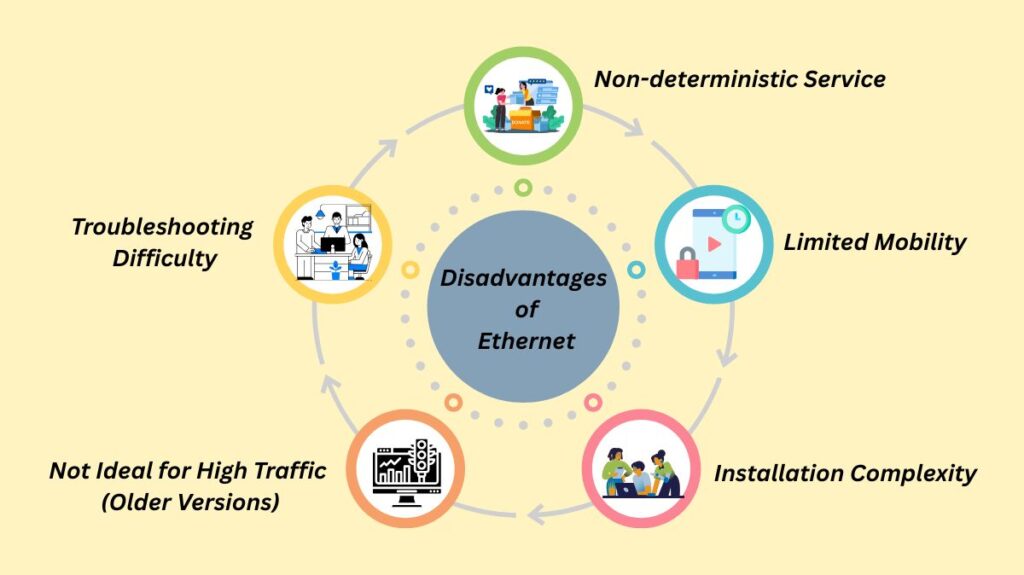
Limited Mobility: Compared to Wi-Fi, this method limits device mobility by requiring physical wires.
Installation Complexity: Without prior networking knowledge, setting up a wireless Ethernet system might be challenging.
Not Ideal for High Traffic (Older Versions): Modern switches help to prevent the potential collisions that cause older Ethernet versions to become slower when traffic increases.
Troubleshooting Difficulty: It can be difficult to pinpoint individual network node or cable issues.
Non-deterministic Service: Unsuitable for applications requiring precise timing in real time.
Wi-Fi VS Ethernet
While Wi-Fi offers convenience and mobility, Ethernet provides several key advantages:
Speed: Ethernet connections can manage larger bandwidth and are generally faster.
Reliability: Because wired connections are impervious to wireless interference, they have a lower latency and are more stable.
Security: Since it is more difficult to compromise a wired network without physical access, it is by nature more secure. To obtain the best of both worlds, many homes and businesses combine wired (Ethernet) and wireless (Wi-Fi) connections.
Carrier Ethernet Services for Businesses
Carrier Ethernet, which offers high-bandwidth data transfer over greater distances, is an evolution of Ethernet for larger enterprises. The Metro Ethernet Forum defines services, which include:
E-Line (Ethernet Line Service): Direct connections between two or more company locations, either point-to-point or point-to-multipoint.
E-LAN (Ethernet LAN Service): A multipoint-to-multipoint service that enables direct data transmission between several locations.
E-Tree (Ethernet Tree Service): When branches don’t directly share data, E-Tree (Ethernet Tree Service) links a central location to several branch locations.
E-Access (Ethernet Access Service): Local access connections to the network of another carrier are offered by E-Access (Ethernet Access Service). These services, which include point-to-NNI, point-to-point Ethernet (EPL), point-to-multipoint Ethernet (EVPL), and any-to-any Ethernet (VPLS), can be set up to meet different business requirements.
You can also read Advantages And Disadvantages Of POE IEEE 802.3 af Standard
