PAT Port Address Translation
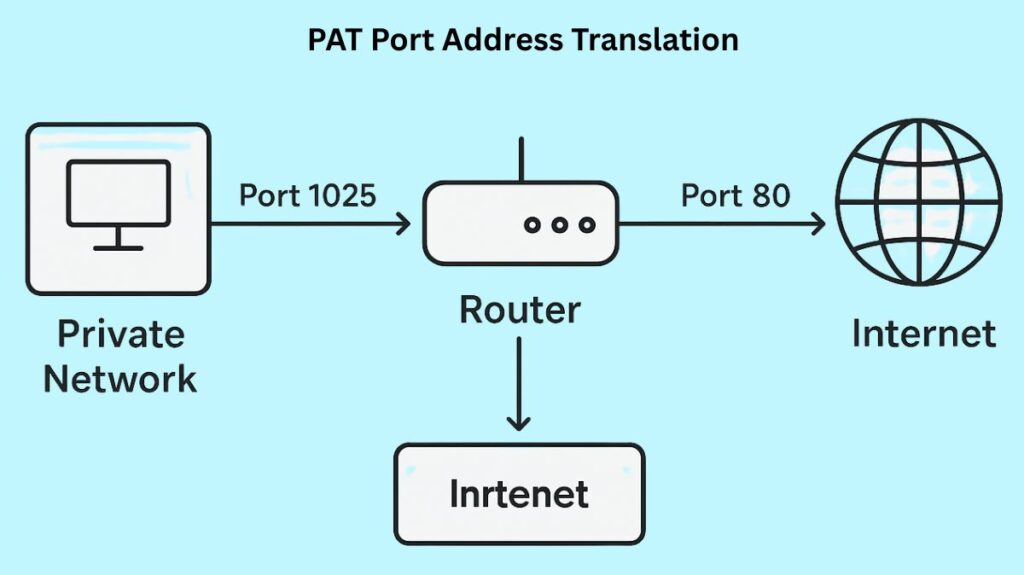
A form of Network Address Translation (NAT) called Port Address Translation (PAT), sometimes referred to as NAT Overload, enables several devices on a private local network to share a single public IP address for internet access.Allowing numerous devices on a private local network (LAN) to share a single public IP address when interacting with external networks, such the internet, is PAT’s main purpose. This is accomplished by converting TCP or UDP packets’ IP address and port number. One term used to describe this process is “many-to-one” translation.
How PAT Works (Core Mechanism)
PAT generates a unique identity for every connection by utilizing a socket (IP_Address:Port_Number), which is a mix of IP addresses and port numbers. The client-side socket, which contains the port number, can differentiate between many connections since the server socket in client-server communications is permanent.
Also Read About What Is DNAT Destination Network Address Translation? Uses
Initiating Connection (Inside to Outside)
The PAT-enabled router intercepts the packet sent by a private network device to an external server. The private source port number and IP address are first included in the transmission.
Address Translation
The router’s single public IP address (inside the global address) takes the place of the private source IP address (inside the local address).
Port Translation
For that particular session, the router substitutes a distinct public source port number (the translated port) for the private source port number. If the original source port is already in use, PAT allocates the first available port while attempting to maintain the original.
Translation Table
This mapping (Private IP:Port → Public IP:Port) is stored by the router in a NAT translation table, also known as a state table. To keep track of which internal host is associated with which external connection, this table is essential.
Forwarding
The packet seems to come from the router’s single public IP address and the distinct translated port when it is delivered to the internet.
Return Traffic (Outside to Inside)
The return packet reaches the router’s public IP address and the translated port number once the server responds.
Reverse Translation
To determine the right internal private IP address and original port number, the router looks up the destination port number in the return packet in its translation database. The packet is thereafter forwarded to the appropriate internal device.
PAT enables the router to distinguish between several internal devices, even though they all have the same public IP address, by assigning a distinct port number to each flow.
Example
- Multiple devices inside the LAN request internet access.
- Example:
- PC1:
192.168.1.10:1030 - PC2:
192.168.1.11:1040
- PC1:
- Example:
- The router translates both private IPs into one public IP (say
203.0.113.5), but assigns different source port numbers.- PC1 →
203.0.113.5:50001 - PC2 →
203.0.113.5:50002
- PC1 →
- By using a different port number (50000 vs. 50001), the router can correctly map the return traffic back to PC A or PC B, even though they share the public IP address 203.0.113.5.
Why PAT Is Important (Advantages)
Because of its many advantages, PAT is the most widely used type of NAT:
IPv4 Address Conservation: The main benefit of IPv4 is address conservation. PAT significantly lowers the demand for public IPv4 addresses, which are scarce, by enabling hundreds or thousands of devices to share a single public IP address. PAT can theoretically support up to 65,536 connections per public IP address because the port number field uses 16 bits.
Increased Security: By concealing internal devices’ private (within local) IP addresses from the outside network, PAT increases security. It is more difficult for outside parties to target certain devices on the private network because they can only see the router’s public IP address.
Cost-Effectiveness: By utilizing a single public IP rather than needing several public addresses for numerous devices, businesses and ISPs can save money.
Ubiquitous in Home Networks: PAT is the most popular type of NAT since it is the default mechanism found in almost all home and small office routers.
Simplicity: Since internal addressing may be carried out without consulting outside organisations, it makes network administration simpler.
Also Read About Types Of VLANs, How VLAN Works, Advantages & Applications
Types of PAT
Two primary categories are identified by the sources:
Overloaded PAT (Standard PAT/NAT Overload)
This kind of PAT enables several devices on a private network to share a single port number for several connections or sessions in addition to a single public IP address. Let’s examine this in more detail using an example. Two devices can utilise overloaded PAT to map their private IP addresses and port 80 to the same public IP address and port number, such as 203.0.113.1:1000, if they wish to use port 80 to access separate websites. To make the most of the available public IP addresses and port numbers, overload PAT is helpful.
Static PAT
One kind of PAT that enables a device on a private network to have a set port number for a particular service or application is called static PAT. For a better understanding, let’s consider an example. A device can utilise static PAT to map its private IP address and port 80 to a particular public IP address and port number, such as 203.0.113.1:8080, if it wishes to host a web server on port 80. Allowing external users to access services or apps hosted on devices connected to a private network is made easier using static PAT.
PAT’s limitations
PAT problems are frequently caused by inadequate resources, incompatible applications, or improper setup.
Port Exhaustion: The number of ports that PAT uses can reach 65,536 ($2^{16}$). Only a certain number of concurrent connections can be supported by a single public IP address. Port depletion results from the NAT device’s inability to create new connections if all of the available port numbers are used up. This is indicated by misses in the display ip nat statistics counter.
Increased Processing Overhead: Because PAT routers must continuously update and consult the translation table, they need more memory and CPU power. Voice over IP (VoIP) and video conferencing are two time-sensitive applications that may suffer from latency caused by this additional complication.
Incompatibility with Certain Protocols: Applications that depend on direct IP communication or include IP/port information in the data payload (such as some VoIP, Session Initiation Protocol (SIP), or peer-to-peer (P2P) services) may find PAT incompatible. PAT can potentially interfere with IPsec, a standard used for secure network communication.
Inbound Access Complications: PAT makes it more difficult for inbound traffic that is started from the outside to enter the building. PAT prevents direct inbound access and necessitates the adoption of methods such as port forwarding or static one-to-one NAT in order for external clients to be able to reach internal servers.
Complexity: Because each connection is identified by a distinct port number, PAT adds complexity to network configuration and troubleshooting.
Configuration
Applying the overload keyword and specifying the address or addresses to be translated are part of the PAT configuration process.
PAT configurations typically adhere to one of two primary IOS variations:
- Using a Pool of Global Addresses: The configuration is identical to dynamic NAT, but the
overloadkeyword must be added to the end of theip nat inside sourcecommand.- Example:
ip nat inside source list 1 pool globalnet overload.
- Example:
- Using a Single Interface IP Address: If only one Inside Global IP address is needed, the router can use the IP address of its outside interface. In this scenario, defining a NAT pool is not required.
- Example:
ip nat inside source list 1 interface serial 0/0/0 overload.
- Example:
The internet-facing interfaces must be used to setup the interfaces, regardless of the NAT type. The access list that identifies the inside local IP addresses that are suitable for translation is specified by the list parameter (e.g., list 1).
Port Address Translation (PAT), sometimes referred to as NAT Overload, has limits that need to be taken into consideration when troubleshooting and necessitates particular commands and metrics for verification.
Also Read About Why Network Security Assets Is Important & Its Applications
Verification of PAT (NAT Overload)
Network administrators usually use commands to see statistics on the NAT device and inspect the translation table in order to confirm that PAT is operating properly and look at the active translations.
Show IP NAT Translations
Show ip nat translations is the main command used to check for active translations.
- Function: This command shows the translations that are currently taking place on the PAT router.
- Key Indicator: When looking at the NAT table under PAT, several entries should have different source port numbers yet display the same Inside Global address, or public IP. This validates the operation of NAT Overload.
- Translation Specifics: The output indicates that the complete socket (IP:port) has been altered by the router. Usually, four columns of data are displayed:
- Inside global: The connection’s public IP address and port (e.g., 37.3.1.1:4096).
- Inside local: The internal client’s private IP address and port (10.1.1.1:40591, for example).
- Outside local and Outside global: Usually the IP address and port of the destination server (e.g., 8.8.8.8:23).
Example Translation Output:
| Pro | Inside global | Inside local | Outside local | Outside global |
|---|---|---|---|---|
| tcp | 37.3.1.1:4096 | 10.1.1.1:40591 | 8.8.8.8:23 | 8.8.8.8:23 |
| tcp | 37.3.1.1:4097 | 10.1.1.2:49399 | 8.8.8.8:23 | 8.8.8.8:23 |
In this example, two internal hosts (10.1.1.1 and 10.1.1.2) are distinguished by distinct public source ports (4096 and 4097) yet share a single public IP address (37.3.1.1).
Show IP NAT Statistics
UThe command show ip nat statistics provides useful metrics about the PAT operation and configuration.
- Key Metrics: Keep an eye on the counters for hits and misses.
- Hits: Show the number of packets that were translated successfully.
- Misses: Tell us how many packets were not translated, which may occur if there were no open sockets (public IP:available port).
- Additional Details: This command additionally displays the specified Inside and Outside interfaces, the amount of static, dynamic, and extended translations, and the total number of current translations.
PAT debugging
Every time the IP address of a packet is translated, log messages can be seen with the debug ip nat command.
Troubleshooting of PAT
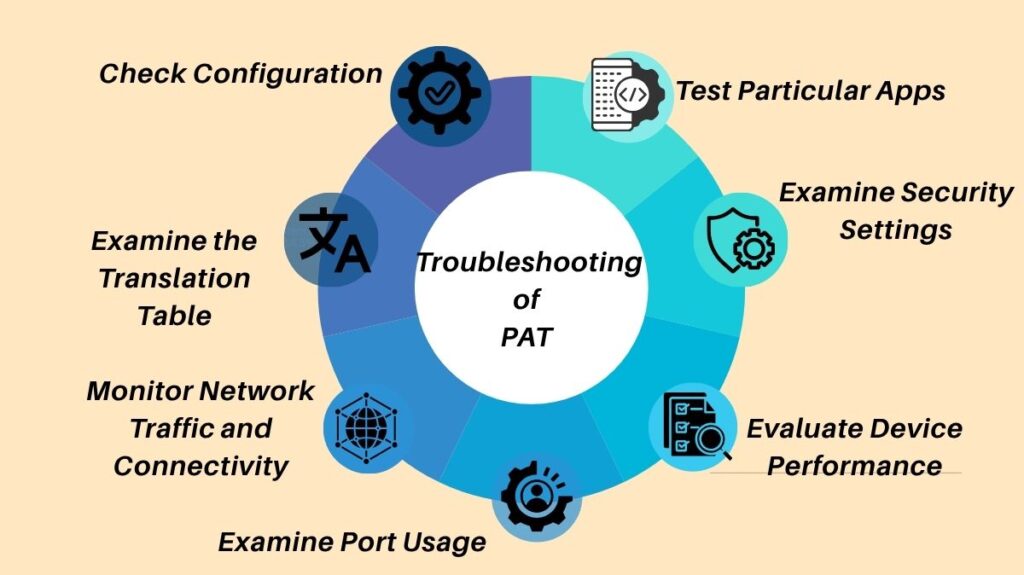
Network administrators should take the following crucial actions to troubleshoot PAT issues:
- Check Configuration: Make sure that all of the NAT rules including the translation rules, private network address ranges, and public IP address pool are set up appropriately.
- Examine the Translation Table: To ensure that the table is accurately populated and that translations are taking place as intended, use show ip nat translations.
- Monitor Network Traffic and Connectivity: To find anomalies or bottlenecks brought on by PAT, examine network traffic using tools like ping and traceroute.
- Examine Port Usage: Look for instances of port exhaustion or disputes. Increasing the number of public IP addresses, optimising idle connection timeout values, or putting load balancing into place are some ways to reduce depletion.
- Evaluate Device Performance: Keep an eye on the NAT device’s CPU and memory usage, since excessive usage may point to bottlenecks brought on by PAT’s processing overhead.
- Examine Security Settings: Since firewalls may see the translated public IP and allocated port number, make sure that firewall rules (also known as Access Control Lists or ACLs) are set up appropriately to permit traffic through the PAT device.
- Test Particular Apps: To find particular PAT-related issues, test programs that are having problems (such as VoIP or gaming).
Best Practices for Implementation
Best practices for PAT implementation emphasise security, scalability, and dependability:
- Explain Interfaces Clearly: Indicate which interfaces are external (ip nat outside) and internal (ip nat within).
- Make a Comprehensive Access List: Identify which internal IP addresses require translation by creating an access list.
- Logging and Monitoring Implementation: Turn on NAT event logging and keep a close eye on the translation table and performance indicators (CPU, RAM, packet throughput).
- Plan for Scalability: When creating the configuration, take future expansion into account and select a robust NAT device with enough processing power.
- Protect the Network: To safeguard the internal network, put in place security measures such firewalls and intrusion detection systems (IDS).
- Document and Maintain: Keep thorough records of the configuration and make sure that networking hardware is up to date with the most recent security patches and firmware.
Also Read About CISCO LLDP Link Layer Discovery Protocol Advantages, Types
