Telnet Cisco
RFC 854 defines the application layer protocol known as Telnet (Terminal Emulation). Developed in 1969, it was one of the original Internet standards.
Terminal emulation is Telnet’s main function. It enables a user to access the resources and Command Line Interface (CLI) of another host (Telnet server) from a distant client computer (Telnet client). By creating a virtual terminal or software image, Telnet gives the client the appearance of being directly connected to the distant server.
One protocol that is thought to function in the Management Plane is Telnet.
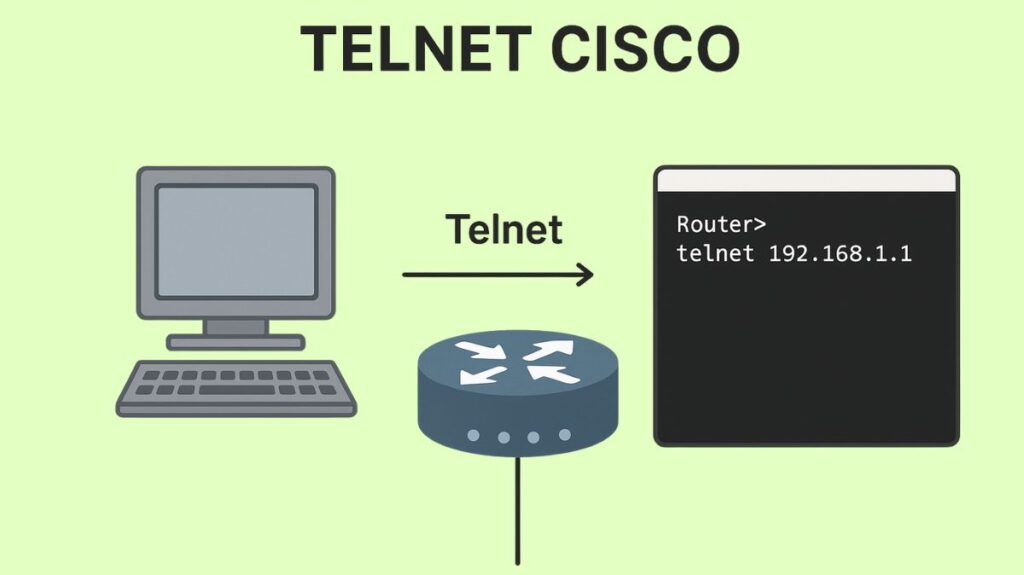
You can also read What Is Link Aggregation Group LAG? And Cisco EtherChannel
Technical Details and Protocol Stack
- Layer: According to the OSI model, Telnet functions in the Application Layer. It mostly operates across the OSI model’s Application, Presentation, and Session levels.
- Transport Protocol: For dependable, connection-oriented data transport, Telnet depends on Transmission Control Protocol (TCP). Telnet sessions make use of a TCP connection that is 8-bit and byte-oriented.
- Port Number: The popular TCP port 23 is used by Telnet.
- When troubleshooting connectivity, you can use the
telnetcommand with an IP address and a specific port number (e.g., checking if HTTP is responding on port 80).
- When troubleshooting connectivity, you can use the
Security Concerns (Telnet vs. SSH)
In industrial networks, Telnet presents a serious security risk.
- Insecure Transmission: All data, including configuration commands, usernames, and passwords, are transmitted over Telnet using insecure plaintext, sometimes known as clear-text data.
- Vulnerability: A copy of the password will be available to an attacker who records the messages during a Telnet login session.
- Recommendation: The recommended alternative is Secure Shell (SSH), which encrypts all message contents, including passwords, making it a far better and more secure choice. Many businesses would rather simply permit SSH access and completely prohibit Telnet.
- Cisco Defaults: Since Telnet is unencrypted, Wireless LAN Controllers (WLCs) usually disable it for management by default.
Cisco Management and Configuration
In contrast to console access, which is out-of-band, Telnet and SSH provide in-band configuration of Cisco devices, meaning that traffic passes across the current IP network.
Access Lines (VTY)
Virtual Terminal (VTY) lines are used to control Telnet access.
- The Telnet server is typically enabled by default on Cisco switches.
- The lines are configured using the
line vty 0 [last line number]command. Switches often have 16 lines (0 through 15), allowing for a total of 16 concurrent Telnet sessions, though older configurations might show 0 through 4.
- VTY Password Requirement: Until an IP address is specified and a VTY password is set, a Cisco device will not allow a Telnet session.
- An error message such as “Password required, but none set” will appear during a Telnet attempt if a VTY password is not configured.
- The user-mode password, not the privileged enable mode password, is what is placed on the VTY lines. After logging in via Telnet, the device still needs the enable password in order to access privileged EXEC mode.
- Controlling Protocols: The
transport inputcommand controls which protocols (SSH or Telnet) are accepted on the VTY lines. Settingtransport input sshdisables Telnet access.
You can also read Console Port Cisco Switch Configuration: Step-by-Step Guide
Telnet Commands and Usage
- Initiating a Connection: The command to open a Telnet connection is
telnet {hostname | address}. From a Cisco router or switch prompt, you can often just type the IP address or hostname, and the device assumes you want to Telnet.
- Multiple Sessions: You are able to control many Telnet sessions at once. Use the keystroke combination Ctrl+Shift+6 followed by X to end the current session and go back to the console of the originating device.
- Viewing Sessions: The
show sessionscommand displays all currently active Telnet connections originated from the local device.
- Displaying Users: The
show userscommand reveals all active consoles and VTY ports in use on the local router or switch, showing which remote hosts are connected via Telnet.
- Closing Sessions: A session can be ended from the remote device using
exitor from the local device using thedisconnectcommand followed by the connection ID.
- Remote Monitoring: By default, console messages (like debugging output) are suppressed in Telnet sessions. The
terminal monitorcommand must be issued in the Telnet session to redirect those messages to the remote terminal.
Troubleshooting and Access Control Lists (ACLs)
- Troubleshooting Tool: Telnet is regarded as the most comprehensive network testing tool since a successful connection verifies that all seven layers of the OSI model are operating as intended and that IP connectivity is operating as intended.
- Telnet Failure: If you can successfully
pinga remote device but cannottelnetto it, the problem is usually related to the VTY password being unset or an Access Control List (ACL) filtering the Telnet session.
- Controlling VTY Access with ACLs: To restrict who can Telnet into a router or switch, a standard IP ACL can be created to permit specific source IP addresses and then applied to the VTY lines using the
access-class [ACL number] incommand. This method is generally recommended over applying extended ACLs to every interface to manage access to the router.
- Filtering Telnet Traffic: Extended ACLs can be used to specifically deny Telnet traffic by matching the TCP protocol and destination port 23. The keyword
telnetcan be used in place of the port number 23.
You can also read What is Split MAC Architecture, Functions, and Benefits
