Source Network Address Translation SNAT
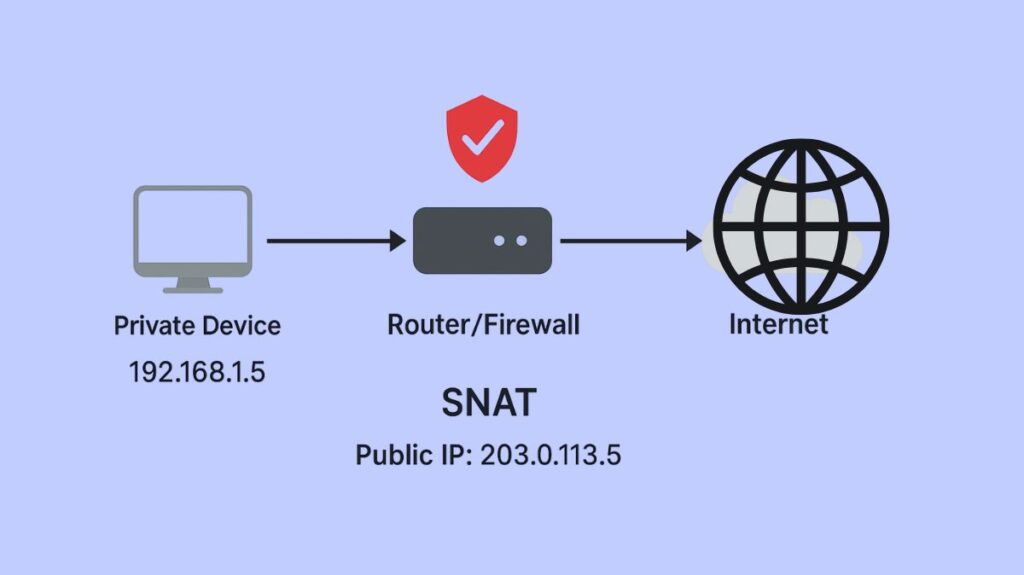
The primary function of Source Network Address Translation (SNAT), a key component of contemporary computer networks, is to change the source IP address of outgoing network packets. This particular kind of Network Address Translation (NAT) concentrates on outgoing traffic.
SNAT essentially converts the outbound traffic’s source IP from private to public, enabling numerous devices to connect to the internet using a single public IP.
Core Concept and Purpose:
SNAT enables a private network’s numerous devices to connect to the internet using a single public IP address. Because there are only so many public IPv4 addresses available, this is essential. Additionally, it is essential for improving security because it conceals private IP addresses and the internal network architecture from outside parties.
How Does SNAT Work
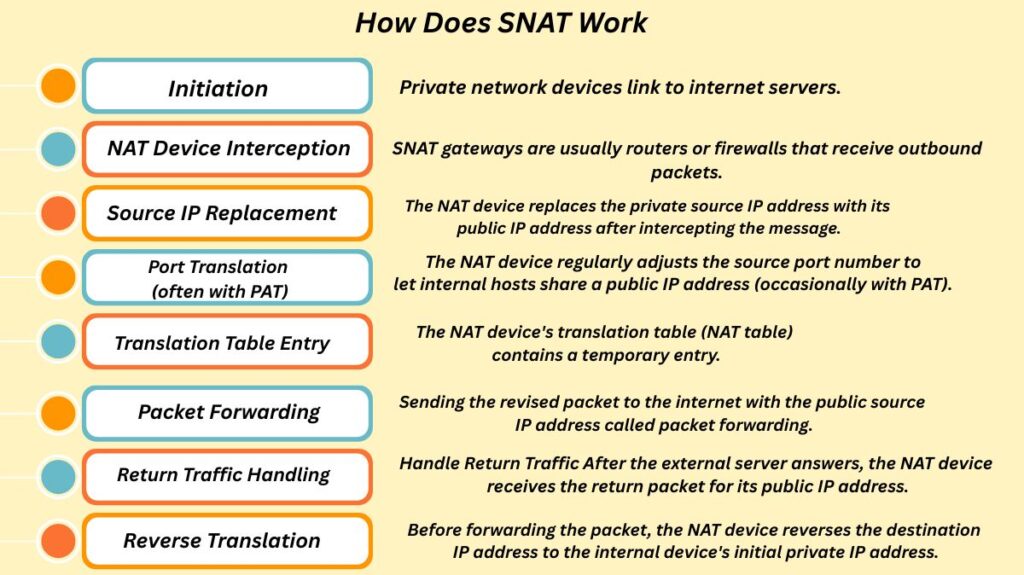
The process of SNAT involves several steps that happen transparently to the internal devices:
Initiation: An internet server is connected to by a device connected to a private network. The private IP address of the device is the source of the packet it sends.
NAT Device Interception: A NAT device, usually a router or firewall, serves as the SNAT gateway when the outbound packet reaches it.
Source IP Replacement: After intercepting the packet, the NAT device substitutes its own public IP address for the private source IP address.
Port Translation (often with PAT): The NAT device frequently changes the source port number to enable several internal hosts to share the same public IP address (sometimes with PAT). This approach is called NAT Overload or Port Address Translation (PAT). By giving connections from several private hosts distinct port numbers, even if they start off using the same source port, it guarantees uniqueness over numerous connections.
Translation Table Entry: A temporary entry is made in the NAT device’s translation table, commonly known as its NAT table. This entry restores the old private IP address and port to the new public source IP address and port combination. Additionally, the table usually contains information about the protocol type, connection state, and destination IP and port.
Packet Forwarding: Packet forwarding is the process of sending the altered packet to the public internet with the public source IP address now displayed. The external server interprets the request as coming from the public IP address of the NAT device.
Return Traffic Handling: Return Traffic Handling The NAT device receives the return packet intended for its public IP address when the external server responds. The proper internal device that made the initial request is then identified using the data kept in its translation table.
Reverse Translation: In reverse translation, the NAT device changes the incoming packet’s destination IP address back to the internal device’s initial private IP address before forwarding it.
You can also read Network Controllers: How It Work, Advantages, And Components
Example Scenario
Private device: 192.168.1.5
Public IP of router: 203.0.113.5
SNAT rule: Replace source address 192.168.1.5 → 203.0.113.5
Result: The outside world only sees the public IP, keeping private IPs hidden.
Key Benefits and Importance:
IP Address Conservation: Given the scarcity of public IPv4 addresses, SNAT makes it possible for numerous devices to share a single address.
Security: SNAT provides an additional layer of security by concealing internal IP addresses, which makes it more difficult for outside threats to directly target inside equipment. The NAT gateway’s public IP is all that external hosts can see.
Network Flexibility: The ability to employ private IP addressing systems internally while still being able to access the internet is known as network flexibility.
Simplified Network Management: Network management is made simpler because external connections don’t need to be reconfigured when internal network changes occur.
ISP Independence: Because just the public IP address needs to be updated, organizations can switch Internet service providers without having to reconfigure internal devices.
Load Balancing: SNAT can improve performance and dependability by dividing traffic among several public IP addresses.
Types of SNAT Implementations
There are three primary ways to configure NAT:
Static NAT: An inside local address and an inside global address are mapped one to one using this technique. These mappings are set up by hand and are constant. For devices like web servers that need a constant, publicly available address, static NAT is particularly helpful.
Configuration: IP nat inside source static local-ip global-ip must be used to define the static mapping. Interfaces must then be specified as either ip nat inside or ip nat outside.
Example: By mapping a private IP to a public IP, for instance, ip nat inner source static 192.168.10.254 209.165.200.254 enables external hosts to connect to the internal server.
Dynamic NAT: When inside hosts establish connections to the outside world, they are given a pool of public (inside global) addresses on a first-come, first-served basis. In contrast to static NAT, the initial packet flow from the internal network generates mappings. Because it doesn’t use port numbers, each concurrent connection needs a different public IP address from the pool.
Configuration: In order to determine which internal local IP addresses need to be translated, the configuration process entails creating an Access Control List (ACL) and a pool of global addresses (ip nat pool name start-ip end-ip {netmask | prefix-length}). With ip nat within source list acl-number pool pool-name, the pool is then tied to the ACL. Additionally, necessary are interface settings (ip nat inside/ip nat outside).
NAT Overload (Port Address Translation – PAT): A type of dynamic NAT called NAT Overload (Port Address Translation, or PAT) uses distinct port numbers to distinguish between connections and transfers several private IPv4 addresses to a single public IPv4 address (or a small number of addresses). This is the most widely used type of NAT nowadays, and by enabling thousands of hosts to share a single public IP address, it has greatly extended the lifespan of IPv4. The source port numbers identify the appropriate client for the NAT router to convert the packets when an external response is received.
Configuration: The overload keyword is added at the end of the ip NAT within source command, which is similar to dynamic NAT. It can use the router’s external interface’s IP address or a pool with a single IP address.
You can also read Importance Of Endpoint Security, Advantages & Disadvantages
SNAT vs. Other NAT Types:
While SNAT handles outbound connections, other NAT types serve different purposes:
DNAT (Destination NAT): The destination IP address of a packet is translated using DNAT (Destination NAT). It is applied to incoming traffic, which occurs when a user from outside the network tries to connect to a particular server or service on a private network. This is frequently referred to as port forwarding and enables the redirection of external requests to a designated internal server.
Bidirectional NAT: Two-way connections between networks are made possible by bidirectional NAT, which combines elements of SNAT and DNAT.
Troubleshooting SNAT
Most NAT troubleshooting issues are related to incorrect configuration. Key areas to check include:
Interface Configuration: Check that the ip nat inside and ip nat outside commands are applied to the appropriate interfaces correctly and not in reverse during interface configuration.
Static NAT Mappings: Make that the ip nat inside source static command lists the inside local address first, then the inside global address, for static NAT.
Dynamic NAT ACLs: Verify that the ACL set up to match packets supplied by inside hosts accurately matches the inside local address (before translation) when using dynamic NAT ACLs.
Dynamic NAT Pool Size: The size of the dynamic NAT pool should be sufficient to accommodate all concurrent connections if PAT is not being used. A high “misses” counter in the output of show ip nat statistics may be a sign of this issue. Verify whether the overload keyword was meant but left out as well.
Routing Issues: To avoid packet drops, make sure IPv4 routing is set up properly and functioning on both sides of the NAT router.
Useful Commands for Verification and Troubleshooting:
Show ip nat translations: shows the current NAT translation table with both dynamic and static entries.
Show ip nat statistics: The show ip NAT statistics command displays the number of active NAT translations, configuration parameters, pool details, and hit, miss, and expired translation counters.
Debug ip nat: For every packet whose IP address is translated by NAT, the debug ip nat command shows the log messages in real time. The translation is taking place in the fast-switched path, which means that packets in the same flow are processed faster after the first packet. This is shown by an asterisk (*) next to NAT in the debug output.
Clear ip nat translation *: Removes all dynamic NAT table entries. Using extra arguments, certain items can also be removed.
Common Use Cases:
SNAT is widely applied in various network environments:
Home and Small Office Networks: SNAT is used by nearly all home routers to enable several devices (computers, smartphones, and game consoles) to connect to the internet at the same time using a single public IP address provided by the ISP.
Corporate Networks: To give many internal hosts internet access while preserving security and address conservation, large businesses use SNAT.
Data Centers and Cloud Environments: When virtual machines or containers inside a private cloud network don’t need direct public IP addresses, SNAT is employed to allow them to access external services on the internet. Juniper Contrail Networking, Azure NAT Gateway, and F5 Local Traffic Manager (LTM) are a few examples.
Advantages and Disadvantages of SNAT
Advantages of Using SNAT
IPv4 Address Conservation: NAT allows internal hosts to share one or a small number of public IPv4 addresses for external connections, hence conserving registered IPv4 address space.
Network Security: Since private networks don’t notify external parties of their internal local addresses, it adds an extra degree of protection to the network.
Flexibility: By enabling load-balancing, backup pools, and numerous pools, NAT expands the adaptability of connections to the public network.
Simplified Network Changes: It eliminates the need to renumber internal clients if an organization switches Internet Service Providers (ISPs), allowing current internal addressing schemes to stay the same.
Support for Mergers: Network migrations and mergers benefit from its support for mergers, particularly when two intranets have redundant internal addressing schemes.
Disadvantages:
Certain programs (such as VPNs, VoIP, and peer-to-peer) might experience problems.
Hinders the ability to track specific devices from the internet side.
You can also read What Are Layer 2 Switches And How Does Layer 2 Switch Work
